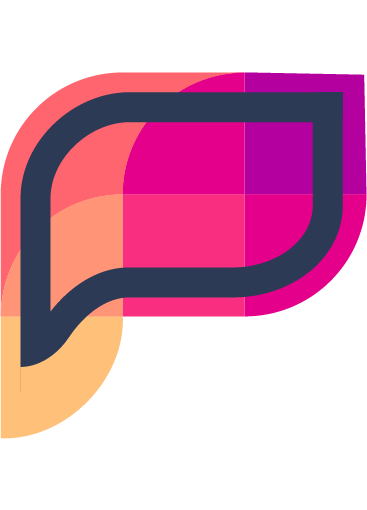Configuration
Flint config is where you can define the settings of processes run during Flint hooks. Config options define settings that apply to every file located in the repository.
Overview
Flint uses a JSON file to manage processes.
Below is an example configuration file formatting Javascript files with ESLint. It formats locally based on eslint.local.config.js file and remotely based on eslint.remote.config.js.
{
"linters" :
[
{
"extensions" : [ "js" ],
"binary" : "node_modules/.bin/eslint",
"commands" : {
"local" : "--fix --config eslint.local.config.js --quiet",
"remote" : "--fix --config eslint.remote.config.js --quiet"
}
}
]
}Metadata
linters
- Type :
array
It includes the different processes run during flint hooks. A linter is composed of a set of extensions, a binary and commands.
extensions
- Type :
array
A linter can filter files based on specified extension. Keep in mind the internal function of the binary can also have a filtering process.
binary
- Type :
string
Specified path where your binary is located. A warning is returned if no binary is found.
commands
- Type :
object
An inexhaustive list of commands. Default ones are local and remote. They are run when needed in Flint hooks. You can run specific ones with Flint CLI command