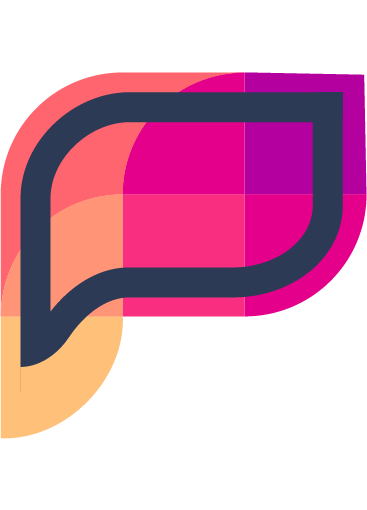Individual usage
Flint is designed to enhance your development experience, even when you're working solo on a project.
Installation
Install Flint: Install Flint using your preferred package manager. Run Flint init command.
Create linter related configs: Create remote and local configs. Locate them in
.flintdirectory if needed. Configs should be committed to the repository along with Flint directory.Edit Flint Config: Modify the
flint.config.jsonfile that outlines the agreed-upon style guidelines for the project. This configuration must be committed to the repository.Start coding with Flint: with or without wrapping Git.